
Playing
Schedules
Controls
Apps
What's playing?
Skip this song.
All without switching apps.
--------
Pause this, Play that.
Control specific apps.
What's playing?
Skip this song.
All without switching apps.
--------
Pause this, Play that.
Control specific apps.


What do I have up next?
Will it rain soon?
Whats the date today?
Did I need to get something done?
What do I have up next?
Will it rain soon?
Whats the date today?
Did I need to get something done?


Hide Desktop Icons
Connect AirPods
Toggle Dark Mode
Disable Auto-Sleep
Connect Bluetooth Devices
Hide Desktop Icons
Connect AirPods
Toggle Dark Mode
Disable Auto-Sleep
Connect Bluetooth Devices


Dock in Touch Bar
App Switcher
Clipboard Manager
Emojis and Emotes
Quick Notes
Quick Voice Memo
External Disks
Dock in Touch Bar
App Switcher
Clipboard Manager
Emojis and Emotes
Quick Notes
Quick Voice Memo
External Disks


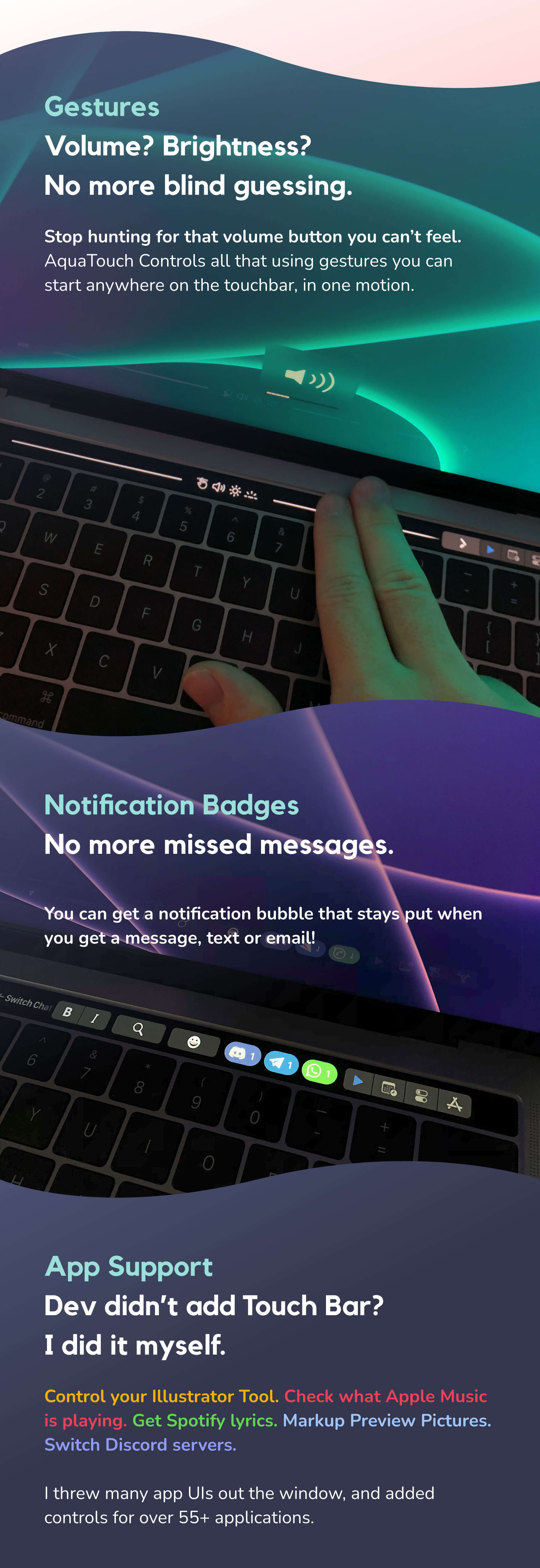

|
Adobe Photoshop 
|
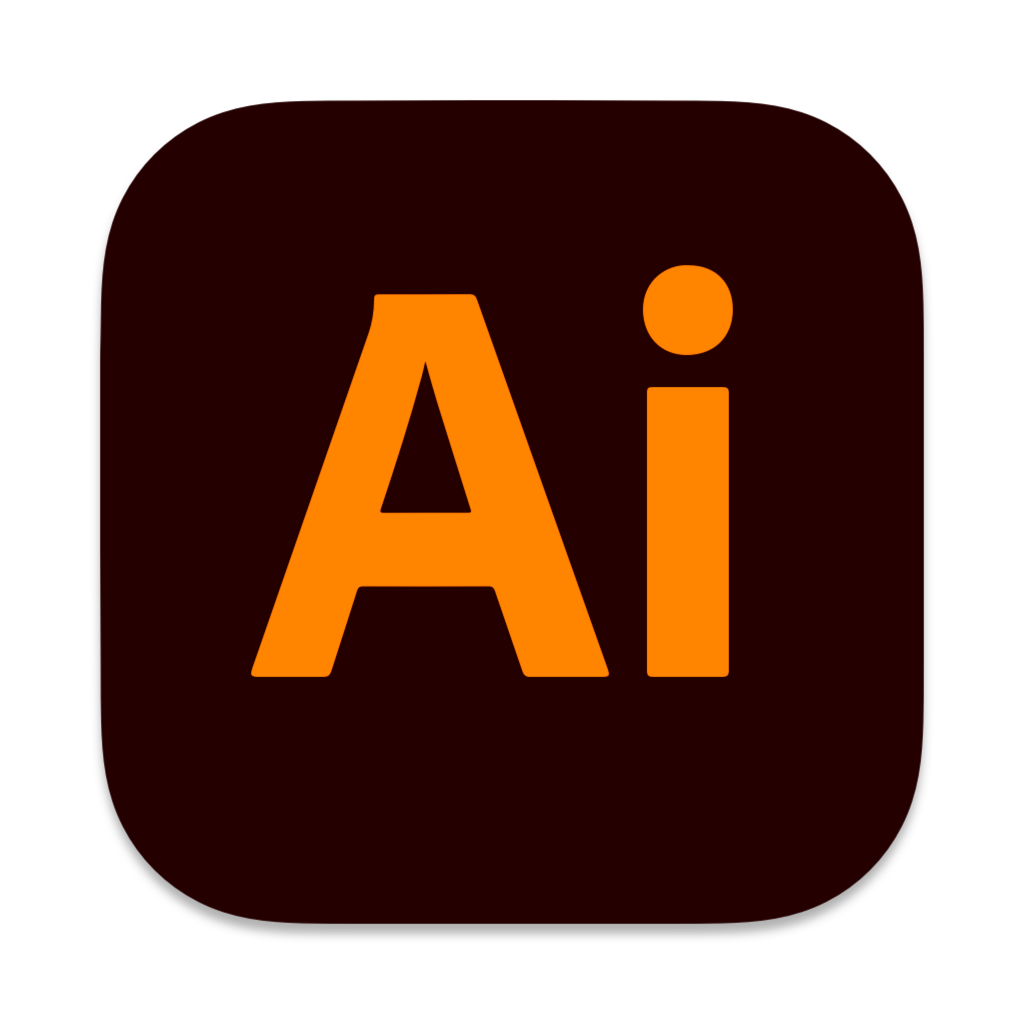
|
Adobe Illustrator
|
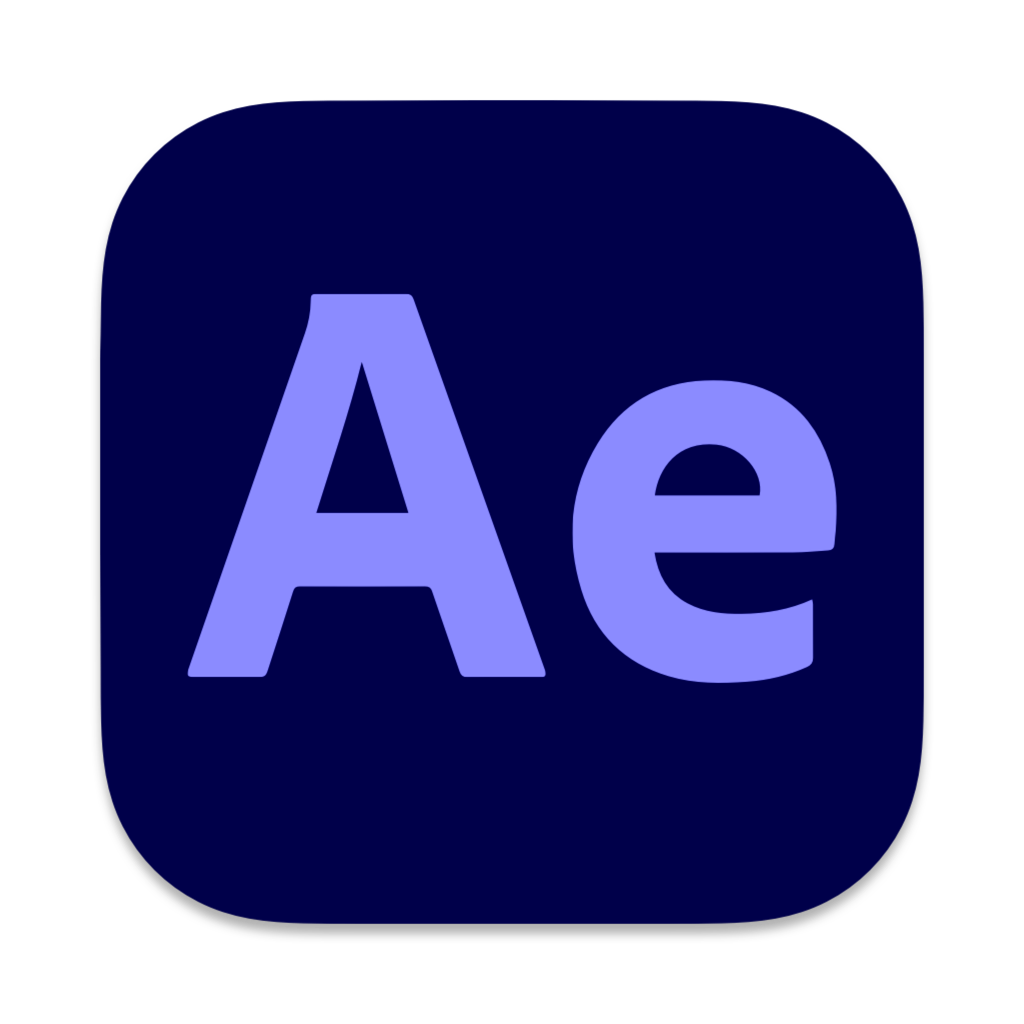
|
Adobe After Effects
|

|
Adobe Xd
|

|
Music 
|

|
Spotify 
|

|
Discord 
|

|
Messages 
|

|
Caprine (Facebook Messenger Client)
|

|
Telegram
|

|
Whatsapp
|

|
Microsoft Outlook
|

|
Microsoft OneNote
|
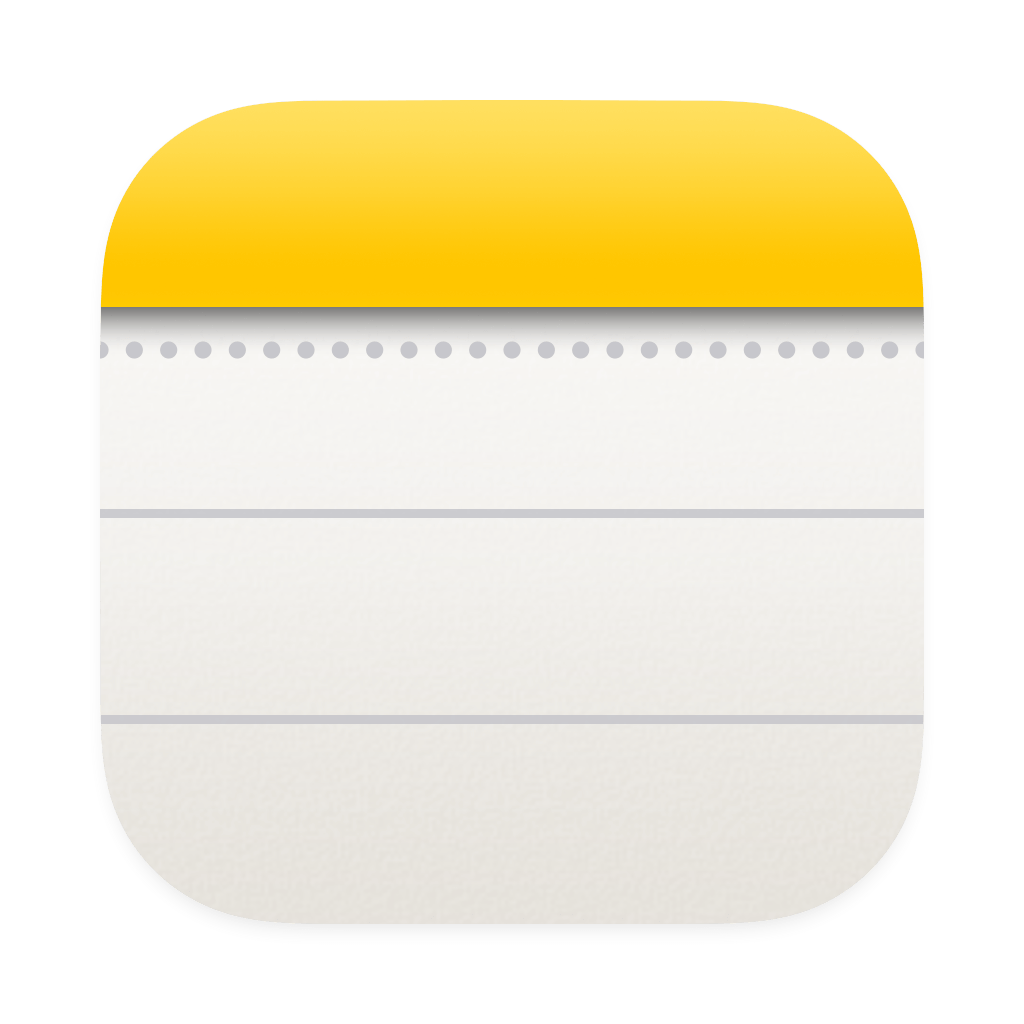
|
Notes
|

|
Preview 
|
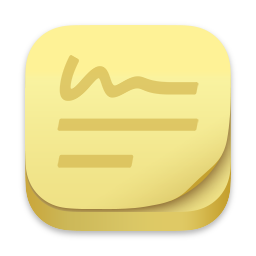
|
Stickies 
|

|
Atom
|

|
Github 
|

|
Blender 
|

|
Google Chrome
|

|
Safari
|

|
System Preferences
|
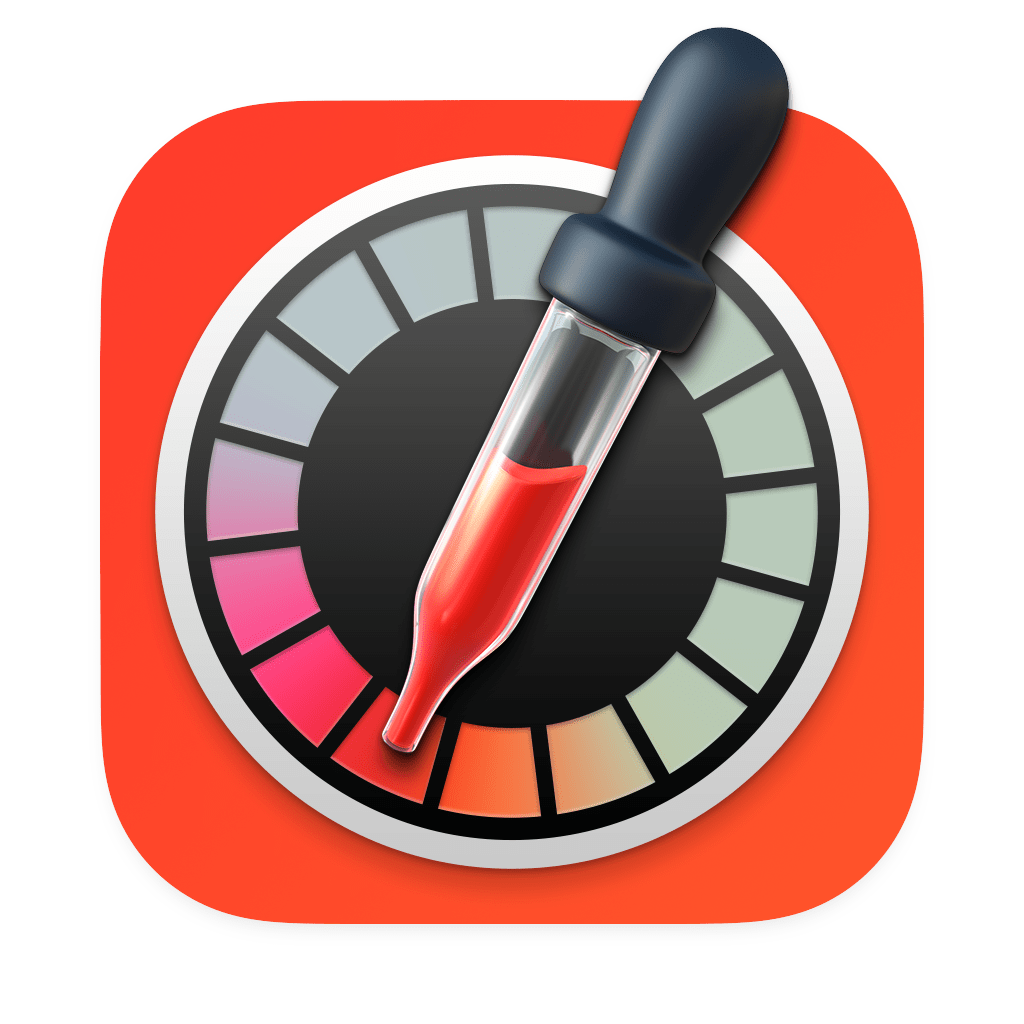
|
Digital Colour Meter
|
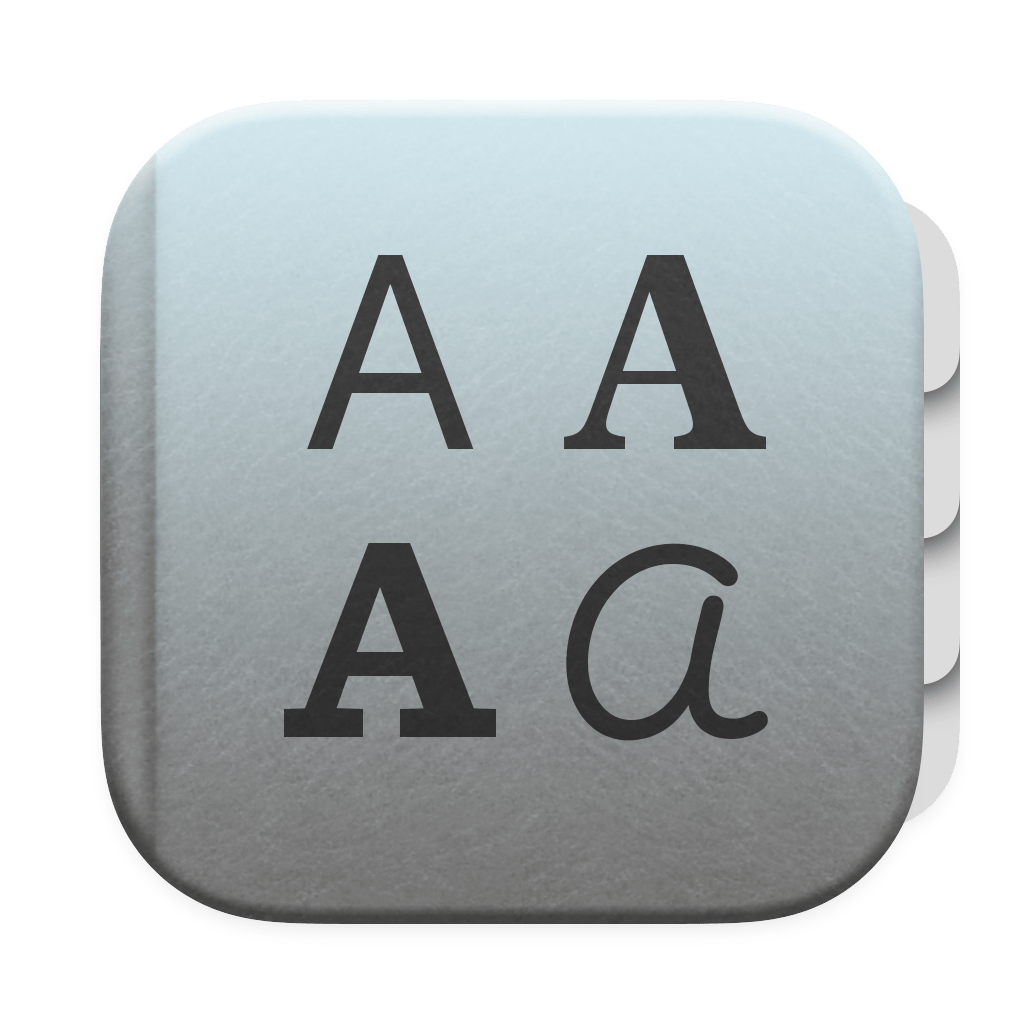
|
Font Book
|
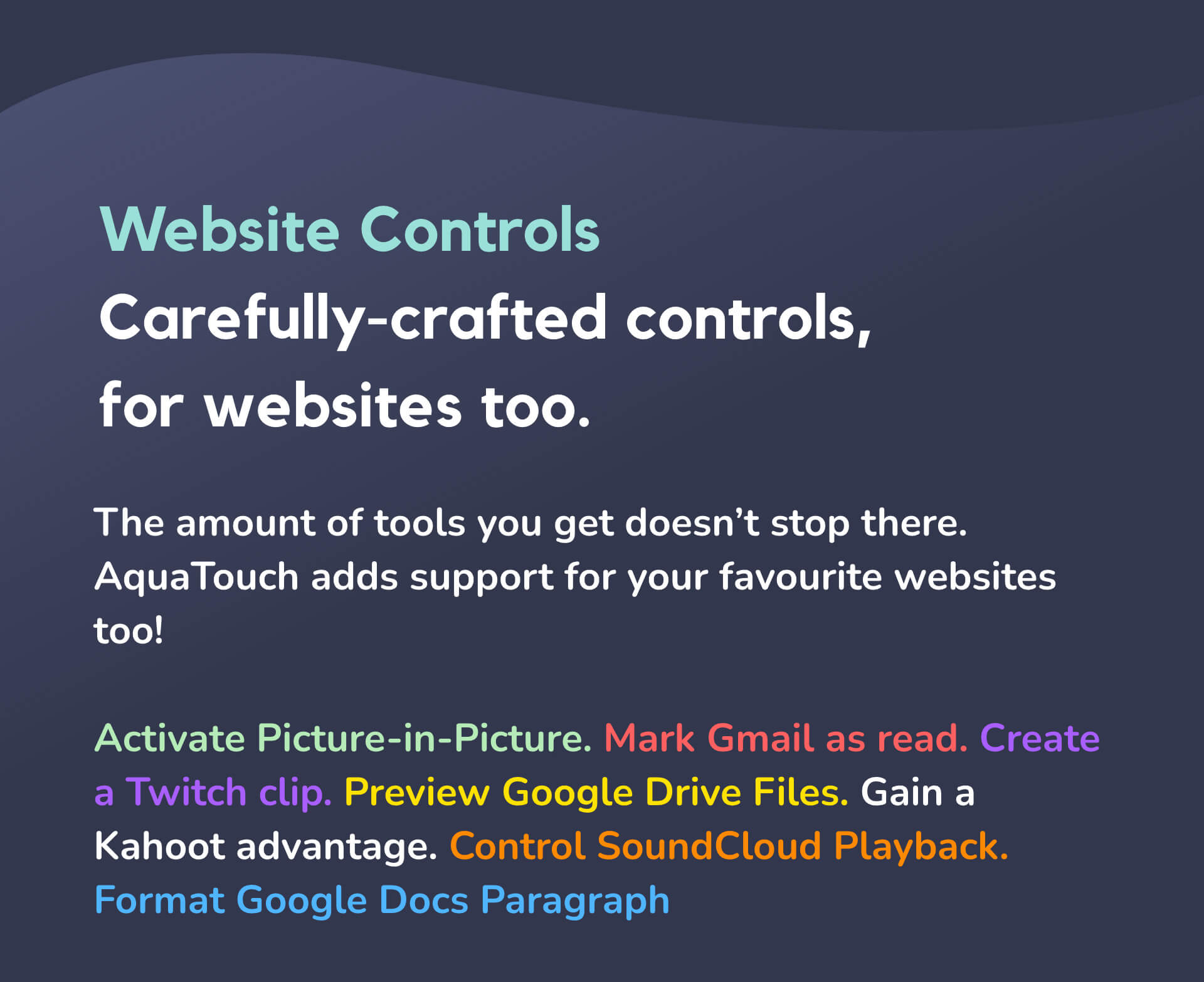

|
YouTube 
|

|
Twitch 
|

|
SoundCloud 
|

|
Facebook 
|

|
Google Mail
|

|
Google Drive 
|

|
Google Docs 
|

|
Google Sheets 
|

|
Google Slides 
|

|
Kahoot 
|

|
Netflix 
|
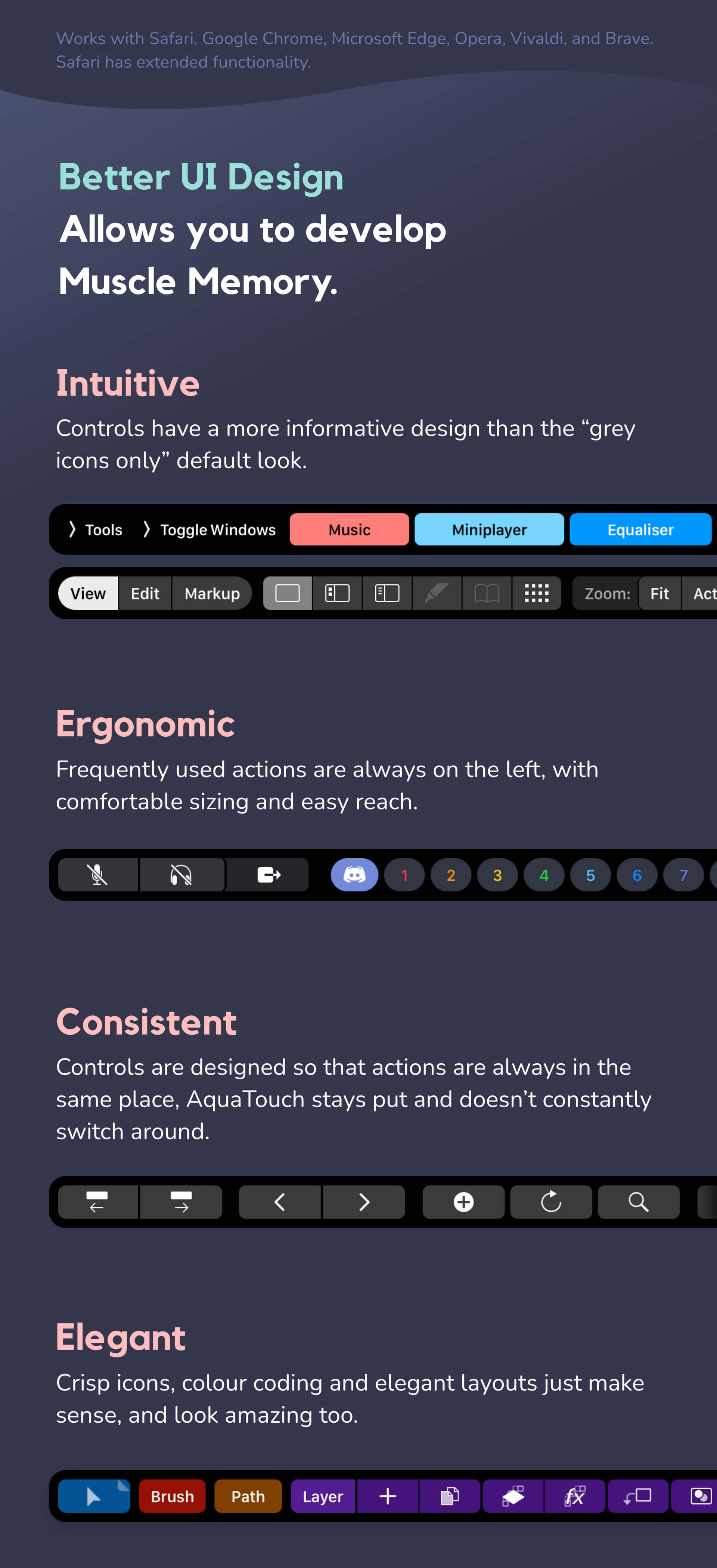
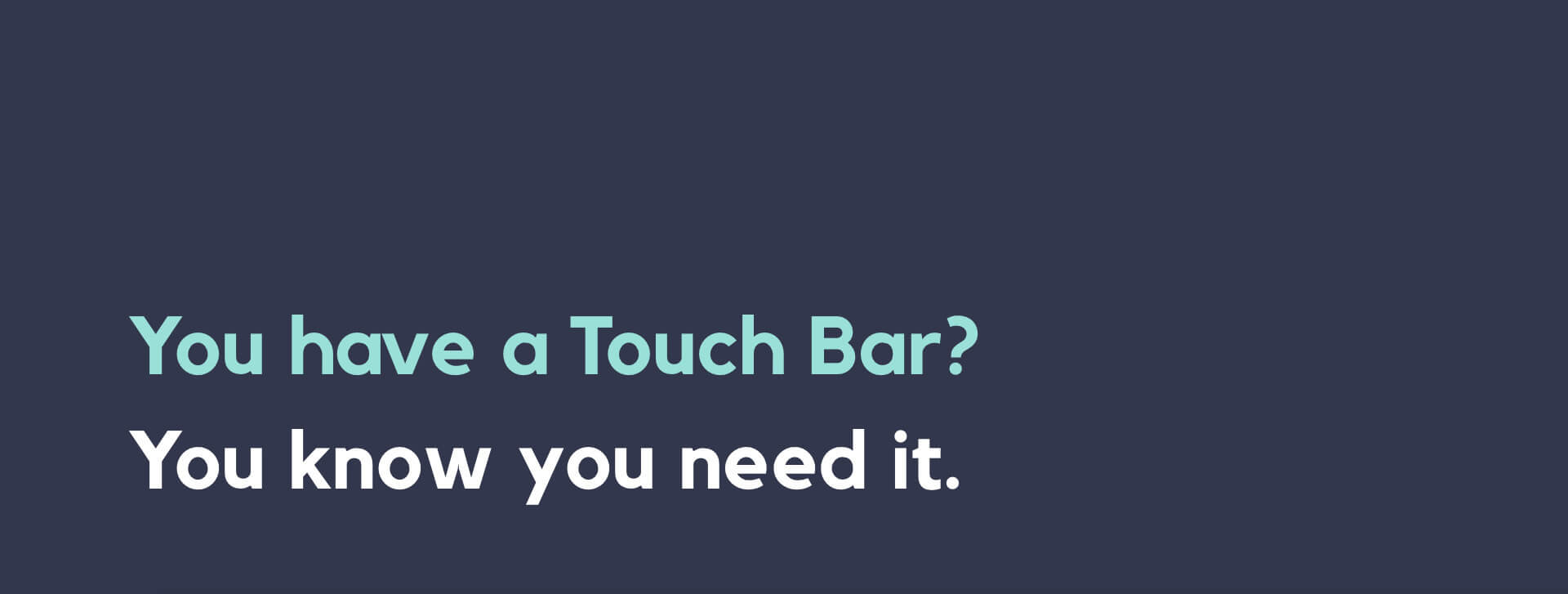

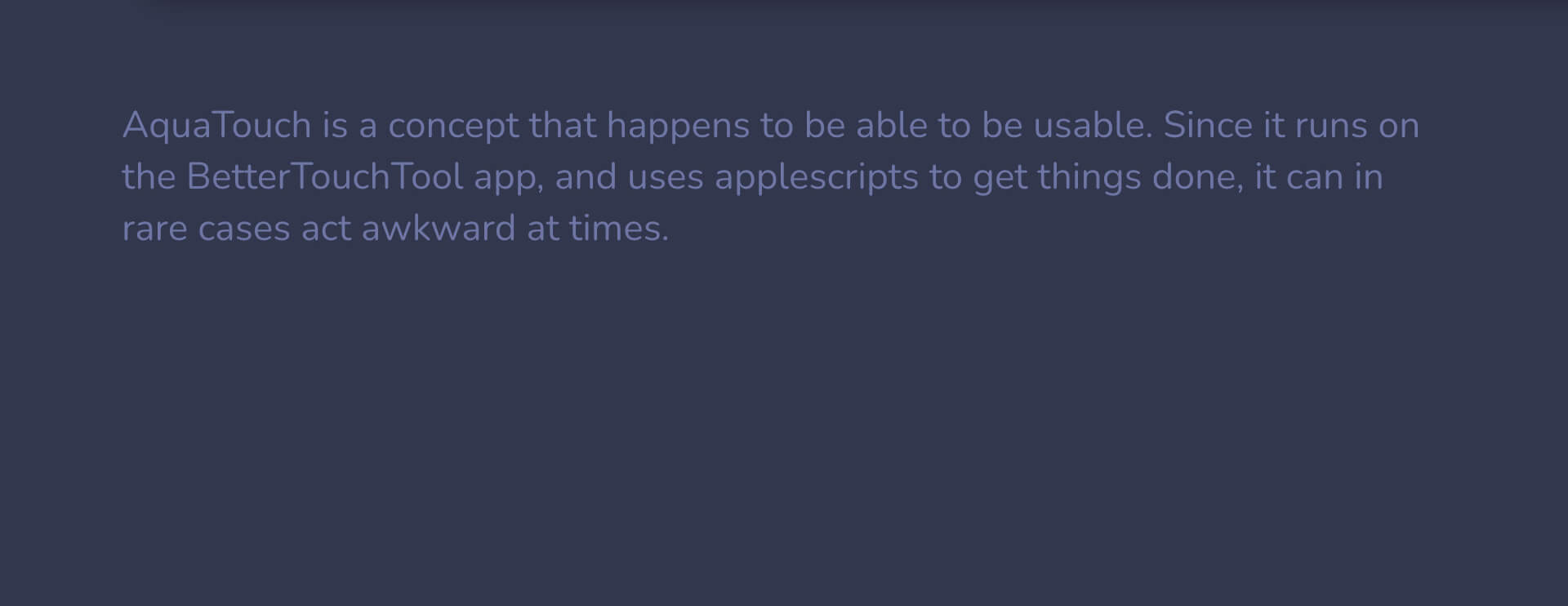
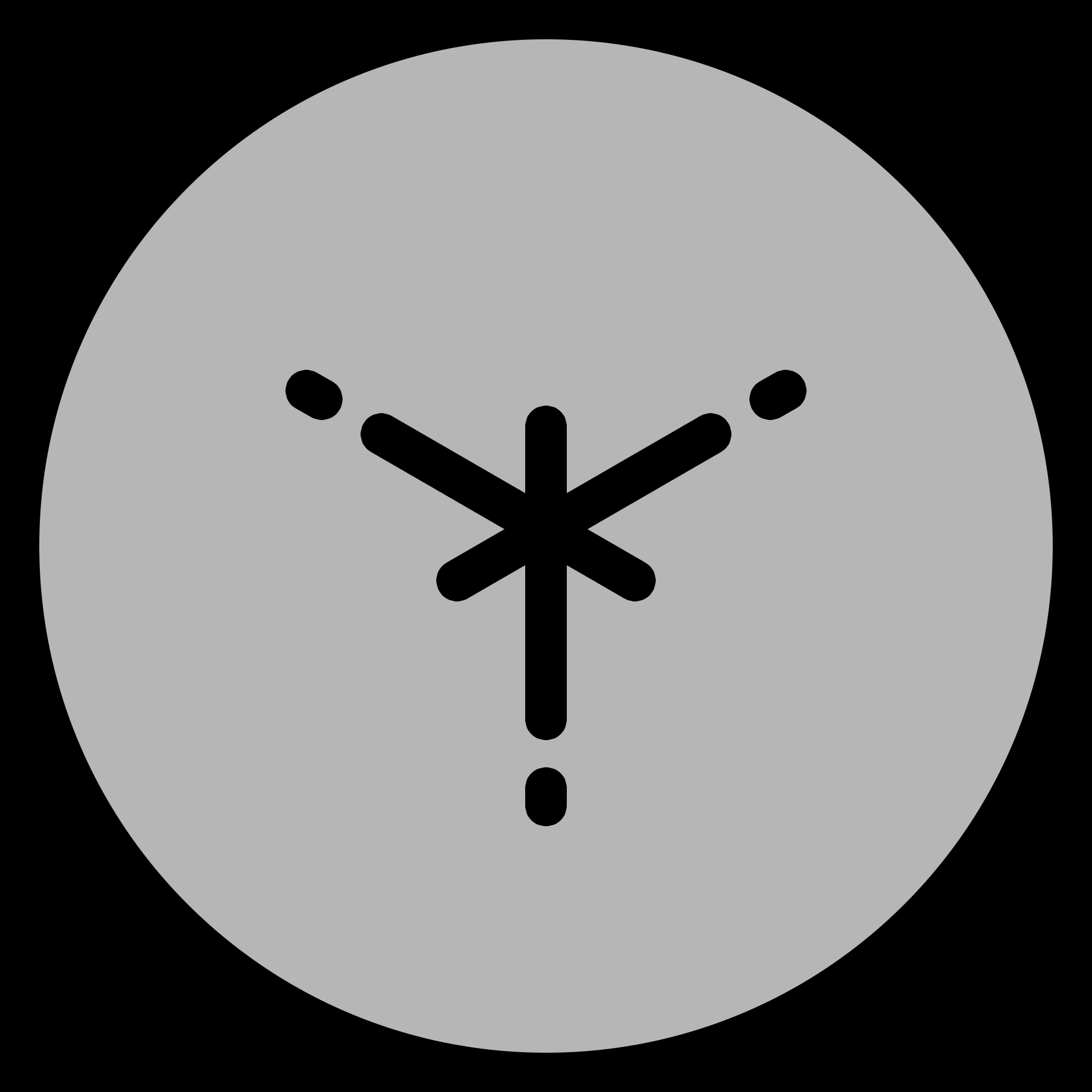
 patreon.com/yuuiko
patreon.com/yuuiko u/yyuuiko
u/yyuuiko discord.gg/GjHCg9h
discord.gg/GjHCg9h